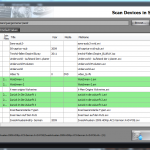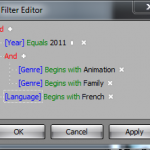In this review of movie collection managers we take a look at eXtreme Movie Manager (XMM), produced by Binaryworks. The software has been around a long time now and still gets a lot of attention by their makers, who claim that “eXtreme Movie Manager is probably the most advanced Movies/TV Series/Actors collection manager around”. Well, let’s see:
In this review of movie collection managers we take a look at eXtreme Movie Manager (XMM), produced by Binaryworks. The software has been around a long time now and still gets a lot of attention by their makers, who claim that “eXtreme Movie Manager is probably the most advanced Movies/TV Series/Actors collection manager around”. Well, let’s see:
Pricing model
For €19.95 you get all the functionality XMM offers.
Installation
The download and installation of the 62 MB file went smoothly on Windows 7 and XP.
Movie upload
XMM offers the possibility to add movies by entering the barcode number of DVD or Blueray boxes. If you have a large collection, this might a bit cumbersome, yet it is a great alternative to manually entering the movie data, of course. Nice feature.
As far as movie files on our hard disk are concerned XMM does a fantastic job. It recognized all movies except for two. Considering that our exemplary collection had been chosen to reflect almost every type of movie files you’d come across in your collecting life, that is a truly impressive performance.
To even further improve the movie upload experience, you can let XMM monitor various folder locations for new movies to appear. This is done by a small application sitting in your tray bar and polling for changes in your folder structure. The only small problem we found is that if you delete a movie from XXM, it is not removed from your hard disk and the monitor kicks in to add it again.
The movie information that is pulled from the Internet is comprehensive, as expected. You can choose from about 30 different scripts that do the scraping from various sources. We got our best results with the themoviedb.org script. Scripts can be chained in case one source did not get any results. There was just one tiny blemish in that we had to manually interact with the application for the scripts to yield the best possible results, but the quality ended up being so high that it was fully justified.
In addition the software also extracts meta-data like codecs, movie duration or available languages from the movie files themselves. Really nice!
To end up with great results we had to spend some time familiarizing ourselves with the software. There are boatloads of bells and whistles, sub windows popping up and settings waiting to be scrutinized everywhere. You sometimes feel getting clobbered over your head. However, once you learn to manage the software, the movie upload process really rocks.
Modifying the collection
Because movie recognition worked that well, we did not need to edit too much.
We found that meta-data pulled from the Internet, e.g. genres, did not get added to the local database. We had to manually add genres in a tool called “manage lists.” It took us some time to figure this out and we did not manage to add more than one genre using the drop-down list. However, when adding a new genre all previously fetched ones are deleted from that movie. This should be definitely fixed.
Applying personal ratings for more than one movie at once did not work. The rating was only saved for the first selected movie. It would be even nicer to be able to rate movies in the main grid, which would save us from having to open the movie edit window.
Rating model
You can rate the movies from 1 to 10, as usual. To save space, only 5 stars are used on the display, but you get accustomed to half stars quite quickly.
Access
XMM offers an interface to push your collection to a smartphone. To do this, it provides an import format that is readable by movielicious, produced by netwalk and which is sold for €2.99. You cannot re-import any changes made on the smartphone, though.
Additionally, XMM can be integrated with Popcorn Hour, a popular set-top box. This enables you to browse your collection and start movies directly on your TV by using the XMM interface via your remote control. That´s cool.
There is no possibility to access your collection over the Internet.
Browsing your collection
Browsing through your collection is done by filters. Those a created by a database query generator that allows you to filter by every field –there are about 90 of them in total!– and some 20 operators, including exotic ones like “is not between”. You can also connect filters logically with connectors like AND, OR and NOT. Once you obtain the desired results, you can save your filter.
Discover
XMM does not provide you with recommendations for new movies.
Share and compare
You cannot share your collection and you cannot compare it with other collections.
Import/Export
You can export the the entire database to XML. Any other format will only contain the fields title, your rating, the downloaded rating and year.
In the case of imports you have more options. XMM allows you to import from other movie collection managers like Collectorz, DVD Profiler, Ant Movie Catalog or My Movies, as you can fall back on plain CSV files for importing data. This facilitates the migration from almost everything you may have previously used to maintain your movie collection.
Additional features
XMM offers a duplicate-entry detection feature implemented as a pre-canned filter, a very nice feature indeed. If you could optionally delete the movie file from your hard disk by removing it from the database, it would be even nicer, especially if you have your hard disk monitored, since you will be asked to add it again.
Another clever feature comes with the movie file recognition. XMM fetches frames, i.e. screenshots, from the movie itself. This comes in handy to, for instance, to decide which one of two duplicates has the best video quality and get rid of the other one.
XMM also ships with a loan manager to keep track of the DVD and Blueray boxes you lent to friends.
Conclusion
XMM is definitely a perfect choice if you have to deal with a lot of movie files on your hard disks. The recognition and meta data scraping is excellent. Also the monitoring of your movie folders makes your life as a movie collector much easier, since it keeps track of the ever growing collection on your behalf.
If you tend to modify movie meta-data a lot, you have to be prepared to spend some time at the task or wait until the above minor issues get fixed.
Unfortunately XMM doesn’t support any form of collection sharing or comparing, nor does it support discovering new movies. If you are interested in these features in particular, you won’t be too happy with this software.
However, if you have massive and growing movie folder structures, do not intend to share them with friends and perhaps even call a Popcorn Hour device your own, go and get this movie collection manager right now.