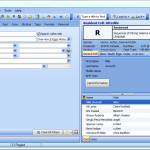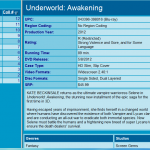Another popular movie collection manager is DVD Profiler, which offers a desktop application along with on-line access and a mobile app that brings your collection to your pocket.
Another popular movie collection manager is DVD Profiler, which offers a desktop application along with on-line access and a mobile app that brings your collection to your pocket.
On their website the producers claim, “the best way to catalog your DVD addiction, DVD Profiler is built on a dynamic user-contributed database that’s always up to date!”
Let’s find out if this is true. We tested version 3.8.1.
Pricing
The desktop application is sold for $29.95. If you are interested in the mobile app you have to factor in another $18.95.
Installation
The download was about 12 MBs. The installation went smoothly. When launching, the application first tests your Internet connection and then asks you to enter a password for parental control. Lastly you are asked about the next step, in our case we chose to add movies. Before we could start adding movies, we had to download a 2.5 MB large data file.
Movie upload
We added our physical DVD and Blueray movies by simply indicating the bar code number of the boxes, with hundred percent accuracy in our case. The primary look-up happens against the data previously downloaded. Because of this, results are immediate.
You then have the chance to enter additional information such as whether or not the movie is to be shown publicly or should remain private, the storage location and your personal rating. After adding the movie to your collection additional meta-data and images are downloaded from DVD Profiler’s servers. The data is as comprehensive as expected. We were only missing ratings from IMDB or TMDB, which is a pity in our view.
You also have the possibility to add multiple bar codes in one go. Well done!
Alternatively you can insert the media into a player attached to the PC and let the application identify the movie directly from there.
Another great feature is the possibility to browse through upcoming DVD and Blueray releases which are pulled from Amazon and add movies to your wish list. Very nice indeed!
As for the second part of our exemplary collection, we were not that lucky. DVD Profiler does not provide a feature to scan a hard disk for movie files. You have to enter titles manually, which is made a little less painful by offering a type-ahead search interface while entering values. Still, if you deal with a lot of movie files and folder structures this can be a rather time-consuming task.
DVD Profiler does not scrape the Internet to identify movies and fetch meta-data, but falls back on its user-contributed database, which is not fully comprehensive. In our case we could not find a couple of movies which were either non-mainstream or for which we only had the title in a language different from the original.
Modifying your collection
To modify movie meta-data, you right-click the entry in the main-grid view and select “edit”. Adding, removing and changing pre-fetched information such as genres for example is very intuitive. You can even add custom genres if you miss any from the very comprehensive drop-down list.
The editing interface is indeed very clean and offers modification of every single information pulled from their servers, which is truly massive, as mentioned above. All in all the modification was almost perfectly implemented.
Rating
DVD Profiler lets you rate the movie as well as the DVD with a scale of ten points. The latter gives you the chance to rate, for instance, features and presentation of the DVD.
Access
In addition to accessing your collection via the desktop application you can create an account on the website of DVD Profiler and push your collection data onto their servers, making it possible to access it via your browser. The interface is very simple: a left frame that lists all titles and a frame to the right to display the movie meta-data. You can sort the list by title, but not search within or browse your collection. You are not able to edit any information, either. However, this feature is a great way to backup and restore your movie collection.
A third way to access your collection is via mobile app, which not only functions as a backup of your movie collection but can be run as a stand-alone application, that is, you have the same set of features and functionality you would also get with the desktop version. The possibility to add to, delete from or modify your collection or to maintain your wish lists on the app itself set this implementation apart from those of the competition.
Browsing your collection
The main tool to browse your collection is to create filters. For this you can basically use any meta-data field. Because of the large number of fields, categories are accessible via tabs. If you like a filter you simply save it.
There is another feature called “Movie Pick” which is described as a feature that “…lets you browse your collection interactively and pick movies to watch. It’s the feature to use when you’re in the mood to watch something but aren’t sure just what to watch.”
Well, even after consulting the help and reading up in their forums we didn’t manage to get something useful out of this feature. A pity, since we would have loved to make use of it.
Discover
The software does not offer a possibility to discover new movies based on your preferences and taste.
Share and compare
DVD Profiler allows you to share your on-line collection with your friends if they also have an account. You simply send an invitation to share and as soon as your friend confirms, he or she can browse through your collection and vice versa.
This feature can be considered a basic way to compare your collections, limited to searching through your friend’s movies. If you had the possibility to display differences and intersections between both your collections, that would be a killer feature.
What is well done though is the possibility to access your friend’s accounts in the desktop application as well, which lets you add his or her movies to your collection or to a wish list if you plan to watch them.
Import/Export
DVD Profiler lets you export your entire collection to an XML file, alternatively you can export to a single XML file per movie.
As for import you can fall back only on DVD Profiler’s export format, which is kind of limiting. The only workaround we found, without using any third party tools, is to make use of the possibility to read multiple bar codes from a file, that is, if you can provide a collection of bar codes from any other system, you have a proper import format.
Additional features
DVD Profiler offers an interface to write your own plug-ins to extend its functionality. The user community freely provides a bunch of such plug-ins on the producer’s website.
A loan manager is also part of the application to help you keep track of your collection.
Another interesting feature is the possibility to add upcoming DVD releases to your collection or wish list. This is implemented in the “add movie” user interface, which offers an “upcoming” tab. If you click on it the application displays a search on amazon.com from which you can either add to your collection directly or purchase the DVD right away. Nice!
Conclusion
If you have to manage mainly DVD and Blueray boxes DVD Profiler is a decent tool. The possibility to access your collection on-line is also a feature not many movie managers offer. The feature to share collections and even compare them, even though in a limited way, is also not found in many other products. If you tend to modify the movie data a lot, e.g. modifying genres, you will find this software superior to approaches found in its competitors.
Another plus represents the well done implementation of the mobile app, which lets you keep full control over your movie collection on the go.
But be aware of shortcomings if you have to deal with movie files on your hard disk. You will spend some time getting your collection into DVD Profiler. Also, if you have non-mainstream movies or movies in a localized version, be prepared to contribute a lot to DVD Profiler’s database. However, all in all DVD Profiler made a decent impression.